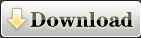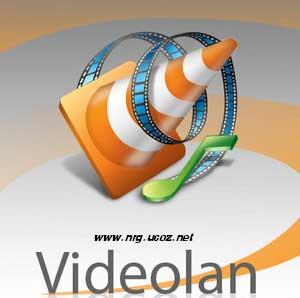
მაგარი პლეერია ძაან. GOM Player და სხვა გლაბუცობები არ შეადაროთ ამას :) ყველაფერს უშვებს და პახოდუ accelerator აქვს რომელიც ხარისხს და დაკვრის სისწრაფეს აუმჯობესებს. ფაილს მოყვება სკინიც რადგან თვითონ პლეერი რო დააყენოთ გეგონებათ მაგარი ბანძი რადგან ძალიან უბრალო სკინი აქვს მაგრამ ძლიერი პლეერია.
VLC (initially VideoLAN Client) is a highly portable multimedia player for various audio and video formats, including MPEG-1, MPEG-2, MPEG-4, DivX, MP3, and OGG, as well as for DVDs, VCDs, and various streaming protocols. It also can be used as a server for unicast or multicast streams in IPv4 or IPv6 on a high-bandwidth network. The most prominent additions to version 0.8.6 are probably Windows Media Video 9 and Flash Video. Other important changes are improved H.264 decoding, better Windows Unicode support, and a full-screen.
How to use these skins?
Skins do not work on Mac OS X! Put the downloaded VLT files in the following folder:
* On Windows: the skins folder in the VLC installation directory (e.g. C:\Program Files\VLC\skins)
* On Linux/Unix: ~/.share/vlc/skins2
Then open your VLC settings and change your interface from native to skins. You can choose your desired skin already there or change it when you are in the skins mode by rightclicking somewhere on the skin and going to Interface>Choose Skin.
VLC needs to be restarted to change to skins mode.